Production Blog
I am finally constructing my commercial. I am using Adobe Premier Pro for all the editing. I chose Adobe Premier Pro because I am already familiar with the software. I used to edit old gaming clips when I was younger. So for me, it was easy to just use the same software. I am having some difficulties actually piecing out how I want my commercial to look. I have all the clips in the editing software but I am stumped on the actual format of the commercial. Other than that everything is going smoothly. I have all my clips and pictures in the editor. I also have the music synced with some of the clips. When it comes to the sound, at first I wasn't happy with it. I was having trouble adjusting the sound profile through my software for some reason. It was way too loud and overpowering. After a quick YouTube video, I figured out how to fix it. Then after I went to render part of the commercial. It was way too pixelated so I turned to YouTube again to try and fix it. Turns out my computer was trying to render a 1080p video in 4k. It didn't work properly with my computer. After I figured out how to render with the right settings everything was smooth sailing from there. All in all my general production wasn't the worst but I did have some rough patches along the way.
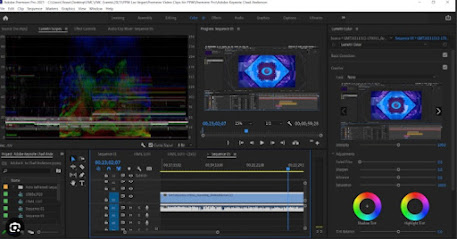


Comments
Post a Comment